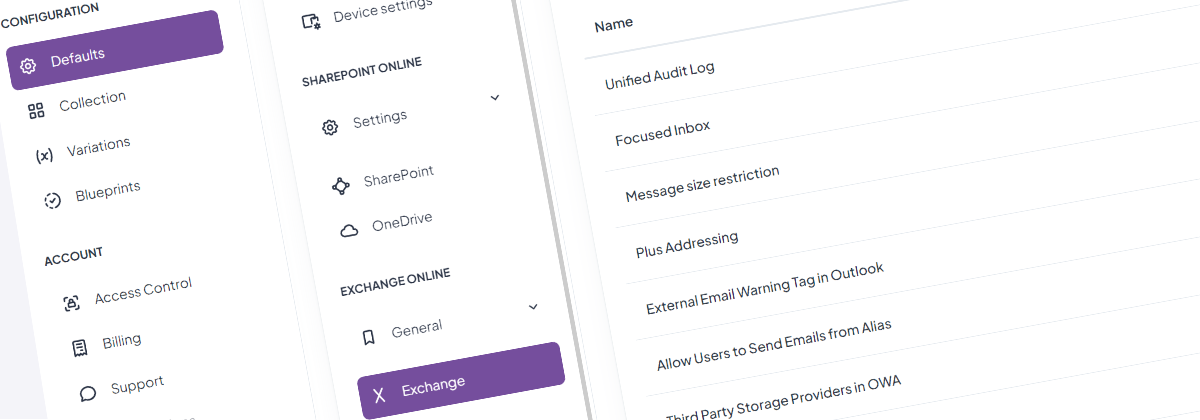
Welcome to our third product update for January 2025. Yes, we’ve been busy!
We’re thrilled to announce a significant update to 365Sentri: Pre-Made Blueprints are now available!
What’s New?
While 365Sentri has always provided the option for MSPs to create their own custom blueprints, we’ve now made it even easier to get started. Our new pre-made blueprints allow MSPs to quickly deploy configurations, settings, and policies without building them from scratch. Whether an MSP uses these blueprints as-is or modifies them to fit their needs, this new feature will save valuable time and effort.
Why This is a Game Changer:
- Save Time: Pre-made blueprints allow you to get started with 365Sentri right away, skipping the process of creating your blueprints from the ground up.
- Quick Start: For new MSPs, pre-made blueprints offer a fast, simple way to begin using 365Sentri without the need for extensive configuration.
- A Blueprinting Guide: The pre-made blueprints also serve as a great example of creating and customising your own blueprints, offering inspiration for your future setups.
How Does This Benefit MSP Businesses?
This update is designed to help MSPs onboard new customers more efficiently, reduce manual configuration time, and provide a consistent experience across your client base. Whether you’re new to 365Sentri or an existing partner, the pre-made blueprints will simplify the setup process and make it easier to apply best practices for configuration.
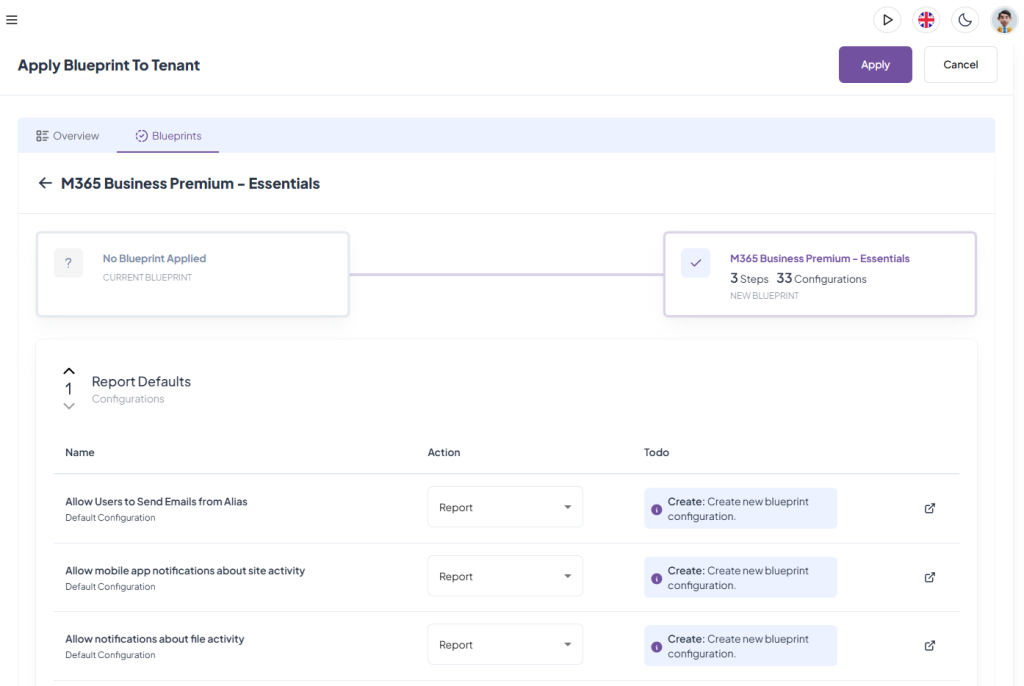
In addition to the game changing pre-made blueprints, the team have also released more default configurations and pre-configured items for the Catalog.
Additional Default Configurations
The following Default Configurations items have been released.
- Exchange Online
- Set Deleted Item Maximum Retention Period
- Toggle Archive Mailboxes
- Auto-expanding archiving – Org Wide
- Auto-expanding archiving – Specific Mailboxes
- Organisation Settings
- Toggle Anonymous Reports
Additional Catalog Configurations
We have added the following pre-configured items to the Catalog.
- Intune Filters – Managed Device
- Windows
- Configure Storage Sense
- Disable New Outlook Client
- Disable Personal OneDrive Sync
- Enable OneDrive Files On-Demand
- Microsoft Edge Defender SmartScreen
- OneDrive Improved User Experience
- OneDrive Known Folder Redirect
- Windows
We’re committed to continuing to enhance your 365Sentri experience. If you have any questions or need assistance with the new pre-made blueprints feature, our support team is here to help.
Thank you for being part of the 365Sentri community!