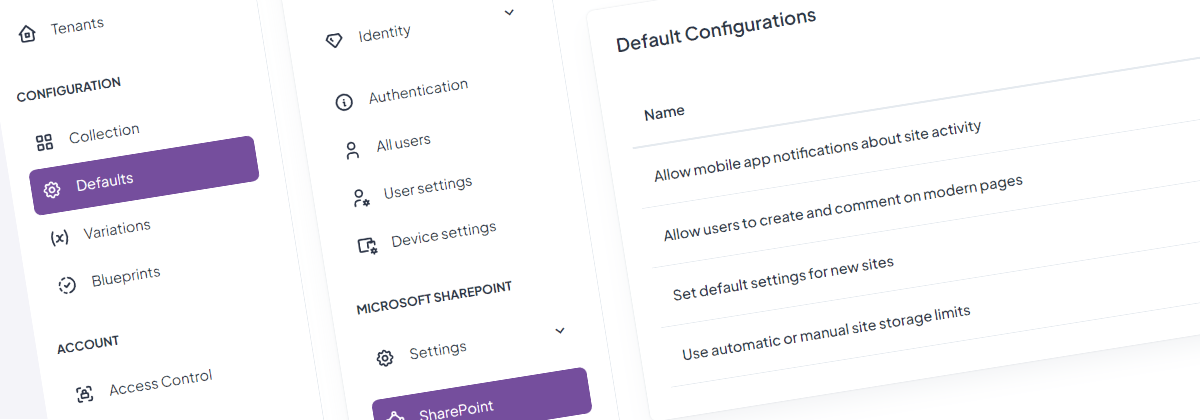365Sentri proudly announces the launch of Default Configurations functionality with the release of 13 Default Configurations, as listed below.
What is coming next?
365Sentri is currently working on introducing;
- Intune Configuration Administrative Templates
- Exchange Online configuration
- Manage TNEF Encoding
- Enable Unified Audit Log
- Mail Flow Rules
- Microsoft Defender for Office 365
- Anti-Phishing
- Anti-Spam
- Anti-Malware
- Safe Attachments
- Safe Links
- and much more
Stay tuned for more updates as we continue to enhance 365Sentri’s capabilities to serve your needs better!