Find it in the Microsoft Portals #
Microsoft Entra -> Identity -> General
What does it do? #
This will allow you to ensure that the Unified Audit Log is always enabled for your tenants, it should be on by default for all tenants.
Applies To #
Tenant Wide
This Default Configuration applies at the tenant level only.
Recommended Configuration #
The Unified Audit Log should always be enabled.
Even if the Unified Log is enabled, not everything is logged, and you should use additional Default Configurations to ensure additional actions are logged.
User Impact #
None
There is no impact to users.
Additional Information #
Enable Comprehensive Logging for Maximum Coverage #
The Unified Audit Log, while offering a centralized system for tracking activities across Microsoft 365 services, does not log everything by default.
Key activities, such as certain administrator actions, mailbox access, and specific interactions may not be fully captured. This lack of comprehensive logging can create blind spots, potentially leaving critical events unmonitored and making it difficult for organizations to meet their security, compliance, or auditing needs without additional configuration.
365Sentri has additional Default Configurations to ensure that you gain maximum covered is achieved/
Additional Default Configurations #
- Coming Soon