Find it in the Microsoft Portals #
Microsoft Entra -> Identity -> General
What does it do? #
This tenant-wide Default Configuration controls whether older SMTP clients using basic authentication can send emails. It applies to mailboxes that do not have a specific setting enabled or disabled for this feature, meaning they will inherit the tenant-wide configuration.
Applies To #
Tenant Wide
This Default Configuration applies at the tenant level only.
Recommended Configuration #
Disabled
Disabling this to enhance security, ensuring that only modern authentication methods are used across the organization, reducing vulnerabilities associated with legacy protocols.
User Impact #
Medium
It will no longer be possible for scanner to use Exchange Online to send emails using SMTP and a third-party service should be used instead.
Additional Information #
Additional Default Configurations #
- Authenticated SMTP Clients (Legacy Protocol) – Per Mailbox