Quick Video #
Importing #
365Sentri allows configurations to be imported from any activated tenant and added to the collection. This provides the benefit of reusing policies, configurations, catalogues, etc, that your organisation has created to suit your clients and tested in live environments.
In the tenants view, open the tenant containing the configuration you want to import. It must be an active tenant.
In the tenant, click on the configurations tab.
You can scroll through a full list of all the configurations within the tenant, or you can select a subset from the left, for example, conditional access or compliance.
Note that you can’t import a configuration listed as a blueprint or managed item as it already exists in the collection.
Click on the configuration item you want to import. An overview of the configuration item is then displayed.
Click on the “Add to Collection” link.
The full JSON code will be displayed, showing which tenant-specific lines will be stripped out before importing.
Click on save.
The configuration item will now be available in Configuration – Collection and can be added to blueprints or directly into tenants.