Quick Video #
Activating a Tenant #
To activate a new tenant within 365Sentri, in the Tenants view, choose the tenant to be activated, then, click the Activate button next to it.
The tenant will be listed, and if it is not a trial, what will the price be to activate it.
Click on next.

Confirm the payment method, if required.
Click on Next.
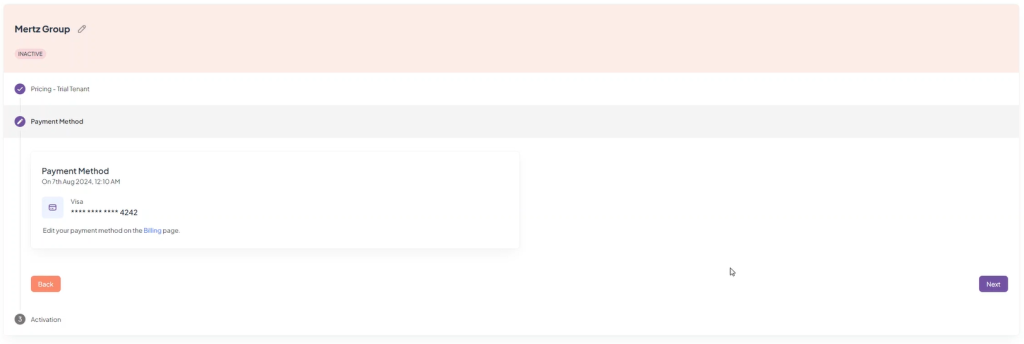
A URL is provided to activate this tenant. Click on Copy URL.
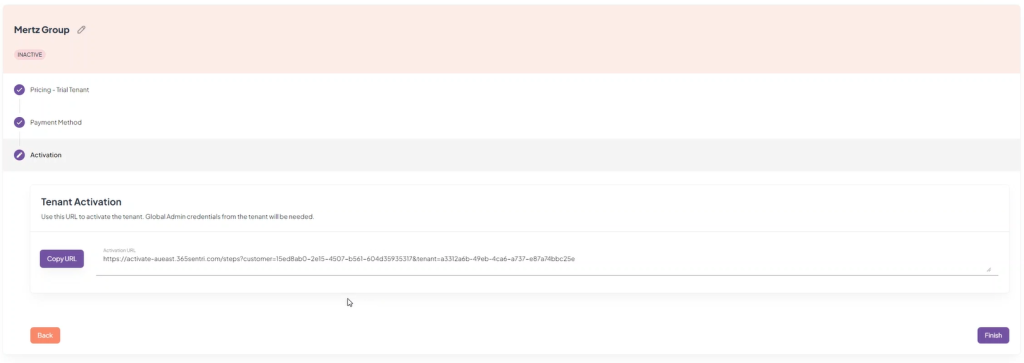
Open a new Incognito or InPrivate window. Go to the previously copied URL.
Click on sign in.
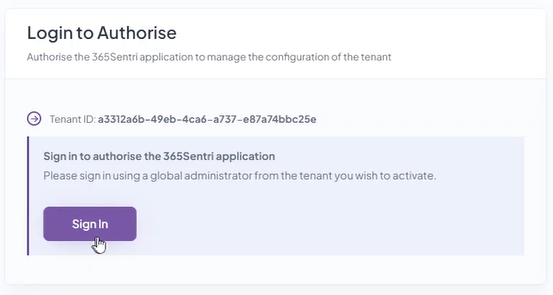
Sign in using the credentials of a global administrator from within the client’s tenant. Enter the user name and password, and confirm the MFA.
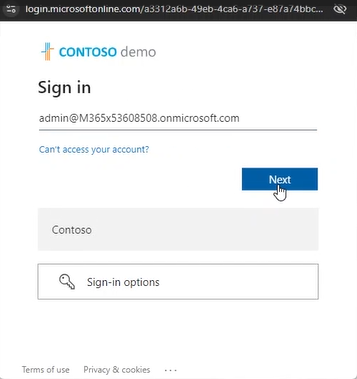
Accept the permissions.
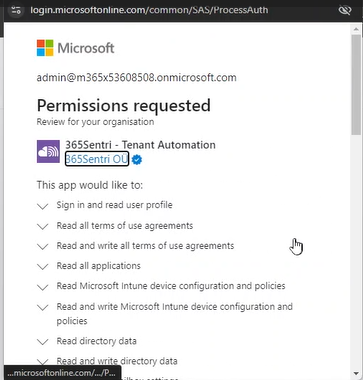
Close the incognito or InPrivate window.
Returning to 365Sentri, click on Finish.
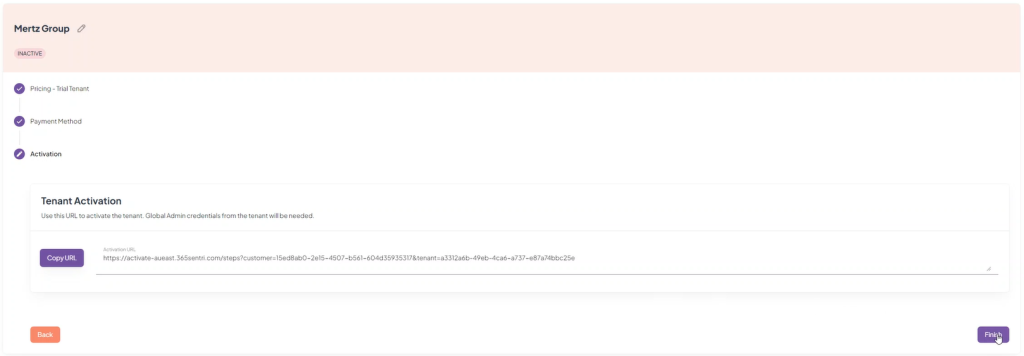
The tenant will be created and listed in the Tenants view ready to be managed by 365Sentri.