Find it in the Microsoft Portals #
Microsoft Entra -> Identity -> General
What does it do? #
The External Email Warning Tag adds a clear but non-intrusive label to emails coming from outside the organization, helping users quickly identify external messages.
Applies To #
Tenant Wide
This Default Configuration applies at the tenant level only.
Recommended Configuration #
Enabled
Enabling this feature to improve security awareness and reduce the risk of phishing attacks or malicious emails from unfamiliar sources.
User Impact #
None
There is no impact to users.