Find it in the Microsoft Portals #
Microsoft Entra -> Identity -> General
What does it do? #
Focused Inbox separates emails into “Focused” and “Other” tabs.
This Default Configuration allows you to either ensure that it is enable or disabled at the tenant level.
Applies To #
Tenant Wide
This Default Configuration applies at the tenant level only.
Recommended Configuration #
The Focused Inbox should usually be disabled.
This ensure users don’t miss important communications by having all emails in one unified view, simplifying email management while reducing support requests from users who are unable to find emails in their inbox.
User Impact #
Low
There is low impact to users.