Find it in the Microsoft Portals #
Microsoft Entra -> Identity -> General
What does it do? #
This Default Configuration allows older clients using outdated TLS protocols (1.0 or 1.1) to connect to Exchange Online.
Microsoft disables this by default to enhance security, as these legacy protocols are vulnerable to attacks.
Applies To #
Tenant Wide
This Default Configuration applies at the tenant level only.
Recommended Configuration #
Disabled
Ensuring that this remains disabled will prevent the unintended use of legacy protocols, protecting sensitive data and ensuring compliance with modern security standards.
User Impact #
Low
There is low impact to users.