Find it in the Microsoft Portals #
Microsoft Entra -> Identity -> General
What does it do? #
This Default Configuration allows the maximum size of emails that users can send or receive to be modified.
The Microsoft default limit is 35MB for sending email and 36MB for receiving, this can be increased to 150MB for both send and receive.
Note that this applies only to new mailboxes upon creation.
For existing mailboxes, a separate default configuration must be applied to ensure consistency with the size limit for existing and new mailboxes.
Applies To #
Tenant Wide
This Default Configuration applies at the tenant level only to the Microsoft default mailbox plans (ExchangeOnline, ExchangeOnlineEssential, ExchangeOnlineDiskless and ExchangeOnlineEnterprise)
It does not apply to custom mailbox plans.
Recommended Configuration #
150MB for Sent messages maximum size
150MB for Received messages maximum size
User Impact #
None
There is no impact to users.
Additional Information #
Related Default Configurations #
- Message Size Restriction – Existing Mailboxes