Find it in the Microsoft Portals #
Microsoft Entra -> Identity -> General
What does it do? #
Plus Addressing lets users create custom email addresses by adding a “+” suffix to their primary email address, making it easier to filter and organize incoming messages.
For example, an email sent to “[email protected]” will be delivered to the “[email protected]” inbox, but can be easily filtered using rules on the ‘to’ address of “[email protected]”
Applies To #
Tenant Wide
This Default Configuration applies at the tenant level only.
Recommended Configuration #
Enabled
This will give users more flexibility in managing their inbox without needing extra mailboxes.
User Impact #
None
There is no impact to users.