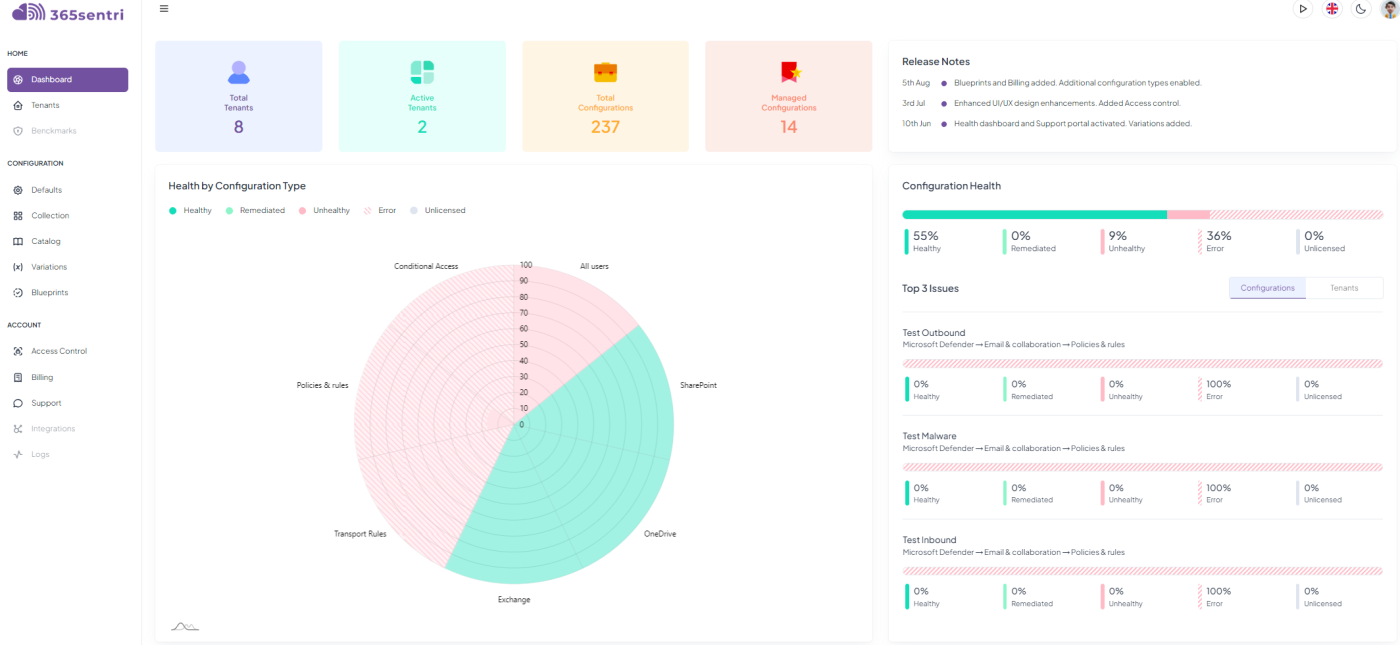Dashboards #
The 365Sentri dashboards provide a quick and simple overview of the 365Sentri environment. They include visual summaries of the health of all Microsoft 365 tenants under management by 365Sentri. They also identify the configurations and tenants most in need of attention, along with other useful information.
Tenant List #
The Tenants list shows a full list of all the tenants attached to 365Sentri. If Microsoft Partner Centre is enabled, it will list all the tenants from the Partner Centre. For each tenant, it details the blueprints applied, the tenant’s health and whether the tenant has been activated.
Activate Tenant #
How to activate a Tenant within 365Sentri.
Import Configuration #
365Sentri allows configurations to be imported from any activated tenant and added to the collection. This provides the benefit of reusing policies, configurations, catalogues, etc, that your organisation has created to suit your clients and tested in live environments.
Blueprints #
Blueprints are collections of different configuration items, including policies, configurations and settings, which allow you to apply them to a tenant as a group. Instead of applying configuration items one at a time, you can apply an entire Blueprint, making customer onboarding more efficient.